What is a PICK Chart? How it Works in Six Sigma & Lean Manufacturing
Figuring out what to focus on can make or break a project. I’ve found a tool that helps with projects, especially figuring out which ones to tackle first. That’s where the PICK chart comes in handy.
PICK stands for Possible, Implement, Challenge, and Kill. It’s a way to sort your projects into four groups. It helps you see which ones are worth your time and which ones should be put for later.
Key Highlights
- PICK Charts, rooted in Lean fundamentals, help teams streamline decision-making within Lean Six Sigma frameworks.
- Simple to create but powerful when used correctly; involves team discussion and consensus-building.
- Weighted charts, digital tools, and integration with other project management methods enhance PICK chart effectiveness.
- Successfully applied in manufacturing, software development, healthcare, and education, demonstrating wide-ranging utility.
- Customizable to industry needs, involves diverse stakeholders, and is regularly updated for optimal decision-making and resource allocation.
What is a PICK Chart? Understanding the Basics
A PICK chart is a way to group things into four categories. PICK stands for Possible, Implement, Challenge, and Kill. It helps teams figure out what to work on and what to skip.
My experience with Six Sigma certification and Lean Six Sigma methodologies revealed how these tools make businesses run better. Anyway, this chart was first made by some folks at Lockheed Martin to help with their manufacturing.
This chart can be used in all sorts of jobs, not just in factories. Consider it kind of like a Swiss Army knife for organizing ideas.
The Four Quadrants Explained
The power of the PICK chart lies in its four distinct quadrants:
- Possible: These are low-effort, low-impact ideas. In my experience, they’re often quick wins that can build momentum.
- Implement: High-impact, low-effort initiatives. These are your golden opportunities that should be prioritized.
- Challenge: High-impact, high-effort projects. They require careful consideration and often become long-term strategic initiatives.
- Kill: Low-impact, high-effort ideas. As tough as it can be, I often advise clients to eliminate or seriously reconsider these projects.
Why Use a PICK Chart?
In my years of consulting, I’ve found the PICK chart to be invaluable for several reasons:
- Visual Clarity: It provides a clear, at-a-glance view of project priorities.
- Consensus Building: It facilitates team discussion and alignment on priorities.
- Resource Optimization: It helps allocate resources more effectively by focusing on high-impact initiatives.
- Decision Simplification: It breaks down complex decisions into manageable components.
I remember working on a process improvement initiative, where we used a PICK chart to evaluate over 50 potential projects. The visual nature of the tool allowed us to quickly identify the top 5 projects that would deliver the most value with the least effort. This clarity led to a 30% increase in production efficiency within six months.
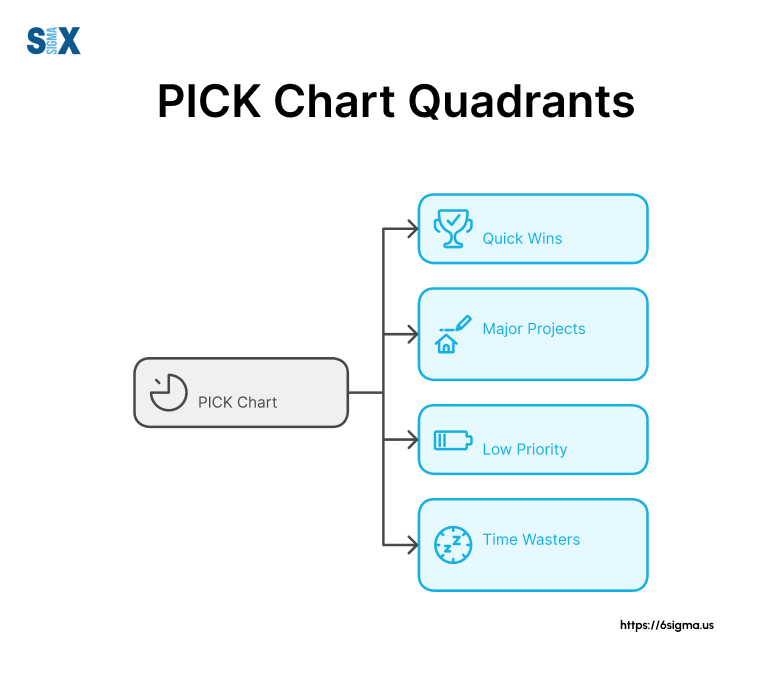
From a Six Sigma Certification perspective, the PICK chart aligns perfectly with the Define and Measure phases of the DMAIC methodology. It helps define project scope and measure potential impact, setting the stage for more detailed analysis and improvement efforts.
Ready to master PICK charts and other Lean Six Sigma tools? Explore our Six Green Belt Certification to learn essential techniques for process improvement and project prioritization.
Creating Your First PICK Chart: A Step-by-Step Guide
Before we dive into drawing our PICK chart, we need to lay the groundwork. This preparation phase is crucial and often overlooked. In my experience, thorough preparation can make the difference between a PICK chart that gathers dust and one that drives real change.
- Define Your Objective: Clearly articulate what you’re trying to achieve. Are you prioritizing process improvements? Evaluating new product ideas? The more specific you are, the more effective your PICK chart will be.
- Gather Data: Collect all relevant information about your potential projects or ideas. This might include estimated costs, potential benefits, resource requirements, and timeframes.
- Assemble Your Team: Identify key stakeholders who should be involved in the process. In a project I led, we ensured we had representatives from engineering, marketing, and finance to provide diverse perspectives.
Drawing the PICK Chart
Now, let’s create the physical (or digital) PICK chart. While it might seem simple, there are nuances to creating an effective chart that I’ve learned over the years.
- Create a 2×2 Grid: Draw a large square and divide it into four equal quadrants.
- Label the Axes: On the horizontal axis, write “Impact” from low to high, left to right. On the vertical axis, write “Effort” from low to high, bottom to t op.
- Label the Quadrants: In clockwise order from the top left, label the quadrants “Challenge,” “Implement,” “Possible,” and “Kill”.
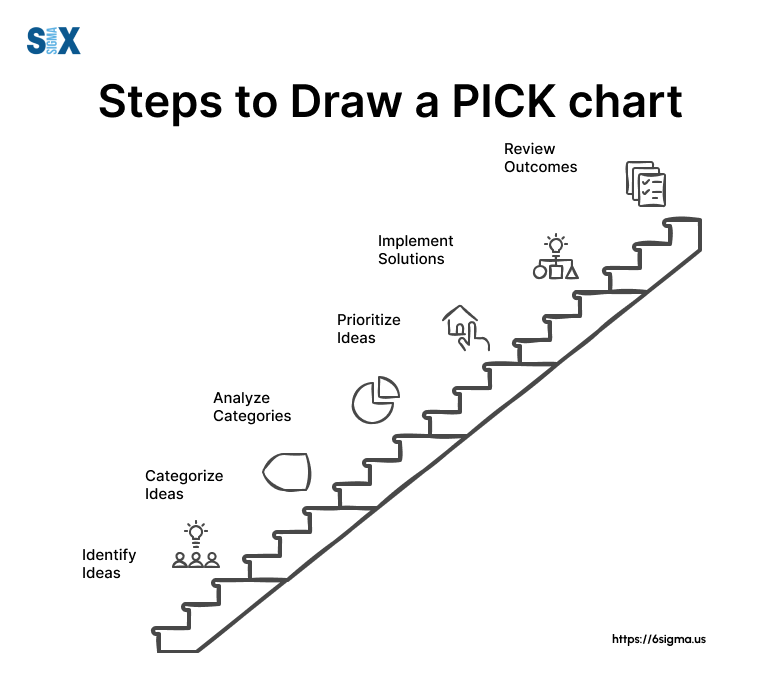
Populating the Quadrants
This is where the real work begins. Populating the quadrants requires careful consideration and often sparks valuable discussions.
- List Your Ideas: Write each idea or project on a sticky note or digital equivalent.
- Assess Impact and Effort: For each idea, consider its potential impact and the effort required to implement it. This is where your preparation pays off.
- Place in Quadrants: Based on your assessment, place each idea in the appropriate quadrant.
- Discuss and Adjust: Encourage team discussion about placements. Don’t be surprised if there’s debate – this is a valuable part of the process.
Analyzing and Interpreting Results
Once your PICK chart is populated, it’s time to extract actionable insights.
- Focus on “Implement”: These high-impact, low-effort ideas should be your priority. In a recent project with Dow, we identified three “Implement” initiatives that led to a 15% increase in operational efficiency within three months.
- Evaluate “Challenge”: Consider these carefully. They require significant effort but could be game-changers. At GE, we used root cause analysis training techniques alongside cost-benefit analysis to decide which “Challenge” projects to pursue.
- Consider “Possible”: These can be quick wins but shouldn’t distract from higher-impact projects.
- Reassess “Kill”: While these are typically discarded, sometimes they can be modified or combined with other ideas to become more viable.
From a Six Sigma perspective, the PICK chart aligns closely with the Improve phase of DMAIC. It helps prioritize which solutions to implement based on their potential impact and feasibility.
Practical Tips
- Use color coding for different types of projects or departments.
- Revisit and update your PICK chart regularly as circumstances change.
- Consider using digital tools for easier collaboration and updates.
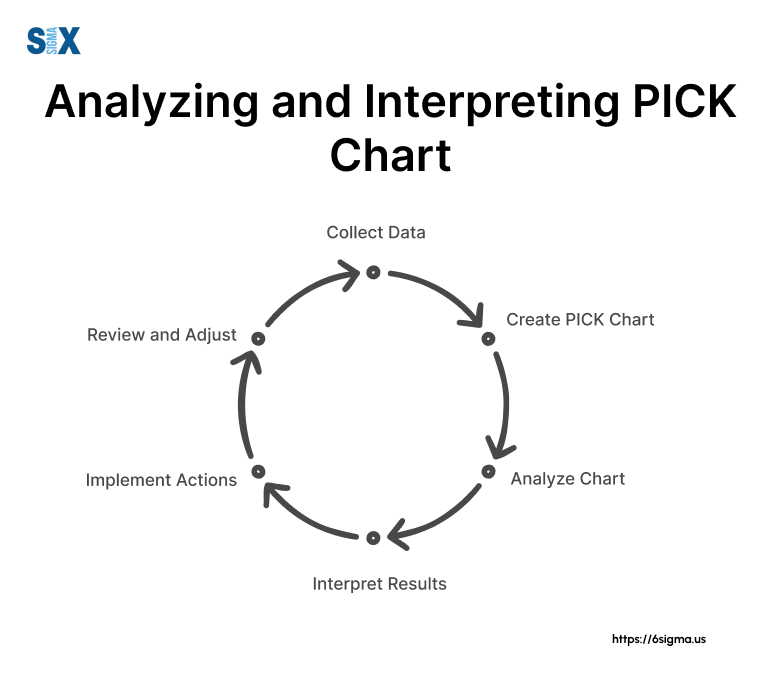
Advanced PICK Chart Techniques and Customizations
These strategies have proven invaluable in tackling complex prioritization challenges across various industries, from manufacturing to software development.
Weighted PICK Charts
While the basic PICK chart is a powerful tool, sometimes we need to account for nuanced factors like project value and resource constraints. This is where weighted PICK charts come into play.
In a weighted PICK chart, we assign numerical values to both the impact and effort axes. For instance, on a scale of 1-10, a project might have an impact score of 8 and an effort score of 3. This allows for more precise positioning within the quadrants.
I recall a project where we were evaluating 20 potential process improvements. By using a weighted PICK chart, we were able to differentiate between projects that initially seemed similar. This led to a more strategic allocation of resources and ultimately a 25% improvement in production efficiency.
Digital Tools for PICK Chart Creation
In today’s digital age, numerous software options can streamline the PICK chart creation process. Some popular choices include:
- Microsoft Excel: Offers flexibility and is widely accessible.
- Lucidchart: Provides real-time collaboration features.
- Miro: Offers a virtual whiteboard experience, great for remote teams.
During my work with a software company, we transitioned from physical sticky notes to a digital PICK chart using Miro. This shift allowed for easier updates and better visibility across global teams, significantly enhancing our decision-making process.
Integrating PICK Charts with Other Project Management Tools
PICK charts don’t exist in isolation. They can be powerfully combined with other project management tools to provide a comprehensive view of your projects.
- Gantt Charts: Use PICK charts to prioritize, then create Gantt charts for the selected projects.
- Kanban Boards: Items in the “Implement” quadrant can be directly moved to a Kanban board for execution.
- Risk Assessment Matrices: Combine with PICK charts to factor in risk alongside impact and effort.
At X company (name undisclosed), we integrated PICK charts with our existing Agile framework. The PICK chart guided our sprint planning, ensuring we focused on high-impact, low-effort stories first. This integration led to a 30% increase in sprint velocity within just two months.
From a Six Sigma perspective, these advanced techniques align closely with the Control phase of DMAIC. They provide ongoing mechanisms to monitor and adjust project priorities as circumstances evolve.

Practical Tips
- Start with a basic PICK chart before moving to weighted versions.
- When using digital tools, ensure all team members are trained and comfortable with the chosen platform.
- Regularly reassess your weighting criteria to ensure they remain relevant.
Case Study
We implemented a weighted PICK chart system integrated with a company’s existing project management software. This allowed for real-time updates and automated reporting. The result was a 40% reduction in project selection time and a 20% increase in successful project completions over 12 months.
Want to take your PICK chart skills to the next level? Our Black Belt program delves deep into advanced statistical tools and project management techniques.
PICK Charts Across Industries: Applications
This versatile tool has proven its worth time and time again, adapting to the unique challenges of each sector. Let’s explore how PICK charts are applied in various industries, demonstrating their flexibility and impact.
PICK Charts in Manufacturing
In manufacturing, PICK charts are invaluable for prioritizing process improvements and equipment upgrades. They help balance the need for efficiency gains with the realities of capital expenditure constraints.
Case Study
At a major automotive parts manufacturer, we used a PICK chart to evaluate 30 potential improvements on their production line.
The chart helped us identify three low-hanging fruits that, when implemented, resulted in a 15% reduction in cycle time without any significant capital investment.
This process aligned perfectly with the Improve phase of the DMAIC methodology, allowing us to prioritize solutions based on their potential impact and ease of implementation.
PICK Charts in Software Development
In the fast-paced world of software development, PICK charts help product managers and development teams prioritize features and bug fixes. During my consulting time, I saw firsthand how PICK charts could bring clarity to the often chaotic process of software development.
We implemented a digital PICK chart that integrated with existing Agile project management tools. This allowed the team to quickly prioritize user stories and bug fixes at the start of each sprint. The result was a 25% increase in sprint velocity and a significant improvement in customer satisfaction scores.
PICK Charts in Healthcare
Healthcare organizations face unique challenges in balancing patient care improvements with regulatory requirements and budget constraints. PICK charts provide a structured approach to evaluating initiatives in this complex environment.
While working with a large hospital network, we used a PICK chart to evaluate patient care improvement initiatives. The chart helped identify several quick wins that improved patient satisfaction scores by 20% within six months.
From a Six Sigma perspective, this application of PICK charts aligned closely with the Define and Measure phases of DMAIC, helping to clearly define improvement opportunities and measure their potential impact.
PICK Charts in Education
In the education sector, where resources are often limited, PICK charts help administrators make tough decisions about curriculum changes, technology investments, and facility improvements.
I recently worked with a large university to prioritize their digital transformation initiatives. Using a PICK chart, we evaluated 25 potential projects. The process helped identify two high-impact, low-effort initiatives that significantly improved student engagement and administrative efficiency.
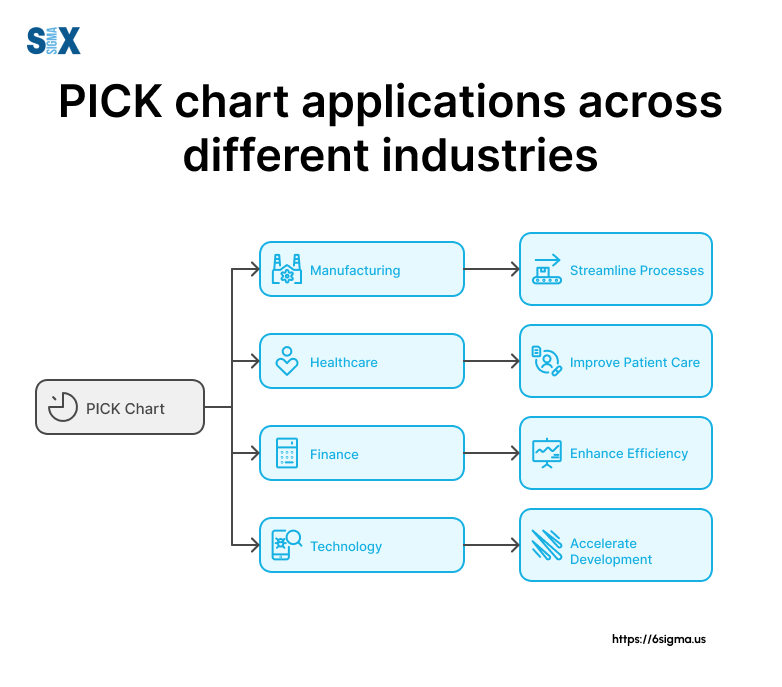
Looking to implement PICK charts and other Lean Six Sigma methodologies across your organization? Our Champion Leadership program equips executives with the skills to drive organizational change and support data-driven decision making.
Practical Tips
- Customize your criteria: Tailor the definitions of “impact” and “effort” to your industry’s specific needs and constraints.
- Involve diverse stakeholders: Ensure representation from various departments to get a holistic view of potential impacts and efforts.
- Use industry-specific metrics: Incorporate relevant KPIs into your evaluation process to make the PICK chart more meaningful for your sector.
Overcoming Common PICK Chart Challenges
Let’s explore these common challenges and the strategies I’ve developed to address them effectively.
Dealing with Subjectivity in Assessments
One of the most persistent challenges in using PICK charts is the inherent subjectivity in assessing impact and effort. What one team member sees as high impact, another might view as moderate.
To combat this, I’ve developed a standardized scoring system. At a big organization, we created a matrix that defined specific criteria for each level of impact and effort. For instance, high impact might be defined as “potential to increase revenue by 10% or more,” while high effort could be “requires more than 1000 person-hours or $100,000 in resources.”
This approach significantly reduced disagreements and made our PICK chart assessments more consistent and reliable.
Ensuring Stakeholder Buy-In
Another challenge I’ve frequently encountered is getting all stakeholders to commit to the PICK chart process and its outcomes. Without full buy-in, the prioritization decisions made using the PICK chart may not be fully implemented.
To address this, I always start with education. I conducted workshops explaining the benefits of PICK charts and how they align with broader business goals. I also involve key stakeholders in the PICK chart creation process, ensuring their perspectives are heard and valued.
Adapting PICK Charts for Agile Environments
Many organizations use Agile methodologies. Initially, some teams struggle to see how PICK charts fit into this framework.
During a project with a company’s software division, we successfully integrated PICK charts into their Agile process. We used the PICK chart at the start of each quarter to prioritize epics, then revisited it briefly at the beginning of each sprint.
This allowed for both long-term strategic prioritization and the flexibility needed in Agile environments.
Avoiding Common Pitfalls in PICK Chart Implementation
Over the years, I’ve seen several common mistakes in PICK chart implementation:
- Over-complication: Some teams try to add too many variables, losing the simplicity that makes PICK charts effective.
- Lack of follow-through: Creating the chart is just the beginning; it needs to be actively used in decision-making.
- Infrequent updates: As business conditions change, PICK charts need to be regularly revisited and updated.
To avoid these pitfalls, I always emphasize the importance of keeping the process simple, integrating PICK charts into regular decision-making processes, and scheduling regular review sessions.
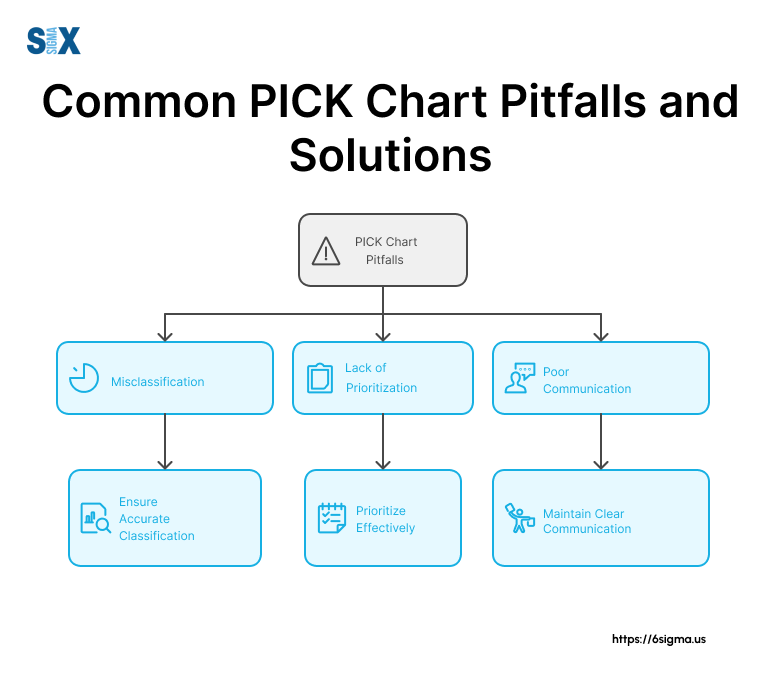
From a Six Sigma perspective, these challenges often arise during the Improve phase of DMAIC. Addressing them is crucial for ensuring that the improvements identified through the PICK chart are effectively implemented and sustained.
Practical Tips
- Develop clear, quantifiable criteria for assessing impact and effort.
- Conduct regular training sessions on PICK chart usage and benefits.
- Integrate PICK charts into existing project management frameworks, whether traditional or Agile.
- Schedule regular review and update sessions for your PICK charts.
Challenge: Take a moment to reflect on your organization. What potential challenges do you foresee in implementing PICK charts? How might you adapt the strategies we’ve discussed to your specific context?
The Future of PICK Charts: Emerging Trends and Innovations
PICK charts are evolving alongside technological advancements. Let’s explore some exciting trends that I believe will shape the future of PICK charts.
AI-Assisted PICK Chart Analysis
Artificial Intelligence is revolutionizing many aspects of project management, and PICK charts are no exception. I recently consulted with a tech startup that’s developing an AI-powered PICK chart tool.
This innovative software can analyze historical project data, market trends, and resource availability to suggest optimal placements on the PICK chart.
Imagine a PICK chart that not only displays your current priorities but also predicts future shifts based on evolving market conditions. This level of insight could dramatically enhance our ability to make proactive decisions in fast-paced business environments.
PICK Charts in Remote and Global Team Collaboration
The rise of remote work has necessitated new approaches to collaboration, and PICK charts are adapting to meet this need.
During a recent project with a multinational corporation, we implemented a real-time, cloud-based PICK chart that allowed team members across different time zones to contribute simultaneously.
This global collaboration tool included features like video conferencing integration, real-time translation for multilingual teams, and asynchronous voting systems. The result was a more inclusive and comprehensive prioritization process that captured diverse perspectives from around the world.
Integrating PICK Charts with Big Data and Analytics
The future of PICK charts lies in their integration with big data and advanced analytics. At a recent Six Sigma conference, I presented a case study where we combined PICK charts with predictive analytics to forecast the long-term impact of various improvement initiatives.
This integration allowed us to move beyond simple impact-effort assessments and consider complex factors like market trends, customer behavior patterns, and potential regulatory changes. The result was a more nuanced and forward-looking prioritization process.
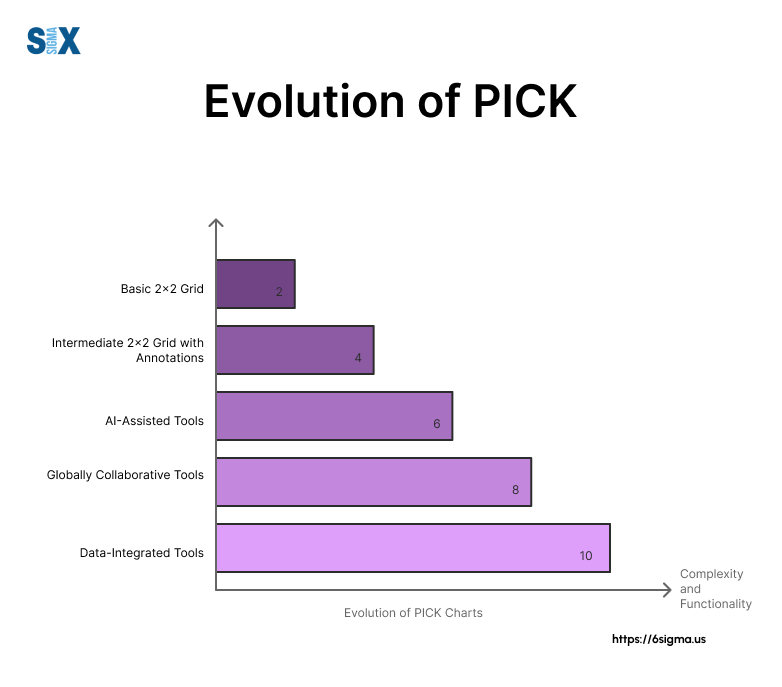
From a Six Sigma perspective, these innovations align closely with the Data-Driven Decision Making principle. They enhance our ability to make informed choices based on comprehensive, real-time data analysis.
Practical Tips
- Stay informed about AI and machine learning developments in project management.
- Experiment with cloud-based collaboration tools for your PICK chart processes.
- Explore ways to integrate your existing data analytics with PICK chart creation.
Getting Ahead
Efficiency is doing things right; effectiveness is doing the right things.
Peter Drucker, Consultant and Educator
PICK charts embody this philosophy perfectly, helping teams not only prioritize efficiently but also focus on the most impactful initiatives.
We’ve seen how this simple yet powerful tool can transform decision-making processes across various industries, from manufacturing to healthcare and beyond.
The key takeaways
- PICK charts provide a visual, intuitive method for prioritizing projects and initiatives.
- They are adaptable to various contexts and can be integrated with other project management tools.
- When implemented correctly, PICK charts can lead to significant improvements in resource allocation and project success rates.
As a Six Sigma Master Black Belt, I’ve witnessed firsthand the transformative power of PICK charts in countless organizations. They’ve helped teams cut through the noise of competing priorities and focus on what truly matters.
Remember, the true value of a PICK chart lies not just in its creation, but in how you use it to drive action and results. Start small if you need to, but start today. The path to more effective project prioritization begins with that first quadrant you draw.
I’d love to hear about your experiences with PICK charts. Have you used them in your organization? What challenges did you face, and what successes did you achieve? Share your stories in the comments below or reach out to me directly. Your insights could be invaluable to others embarking on their PICK chart journey.
SixSigma.us offers both Live Virtual classes as well as Online Self-Paced training. Most option includes access to the same great Master Black Belt instructors that teach our World Class in-person sessions. Sign-up today!
Virtual Classroom Training Programs Self-Paced Online Training Programs






