The Top 10 Agile Testing Tools: Boosting Efficiency in Software Development
Software development teams worldwide are shifting to agile methodologies, making efficient testing tools essential for success.
These tools streamline quality assurance processes, reduce manual effort, and ensure faster delivery of high-quality software products.
Modern agile testing tools enable teams to maintain testing pace with rapid development cycles.
Key Highlights
- Detailed analysis of leading agile testing tools
- Selecting Tools for Maximum ROI
- Implementation Best Practices
- Integrating Tools with Existing Systems
- Measuring Testing Performance Metrics
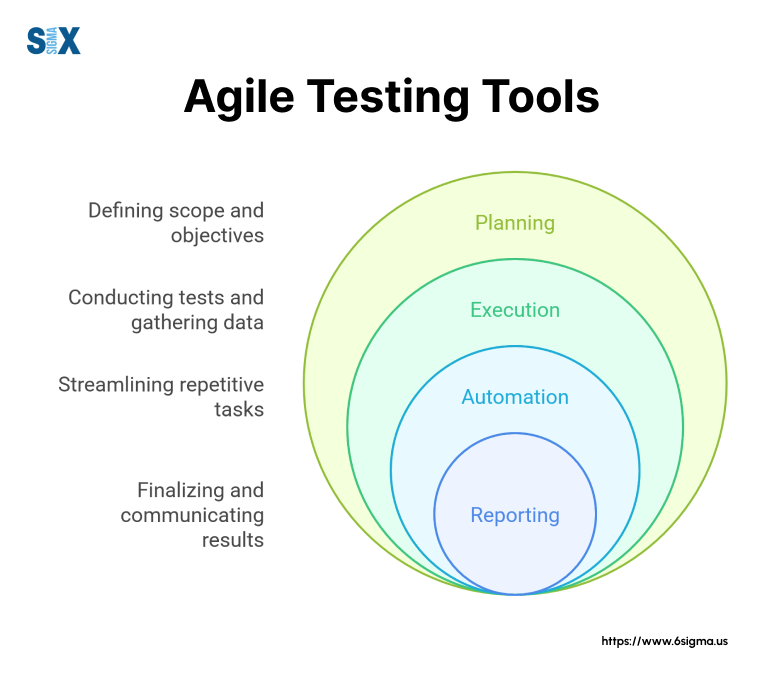
What are Agile Testing Tools?
Agile testing tools are specialized software solutions that support continuous testing throughout the development cycle.
These tools enable teams to maintain quality standards while keeping pace with rapid development iterations.
Quality assurance teams use these tools to automate tests, track defects, and generate reports that guide development decisions.
Types of Testing Tools in Agile Environment
Test management tools help organize and track testing activities across sprints.
Automation tools execute repeated test cases efficiently, while performance testing tools measure application behavior under various conditions.
Bug tracking tools capture and monitor defects through resolution.
Integration tools connect different testing phases with development workflows. Many teams combine multiple tool types to create efficient testing pipelines that match their specific needs.
Key Benefits for Development Teams
Teams implementing agile testing tools report significant improvements in testing efficiency.
Test automation reduces manual effort by 60-70% for repetitive tasks. Real-time reporting helps teams identify and fix issues faster, cutting resolution time by up to 40%.
These tools also improve collaboration between developers and testers. Shared dashboards and automated notifications keep everyone updated on testing progress.
Teams can maintain testing documentation more effectively and reuse test cases across projects.
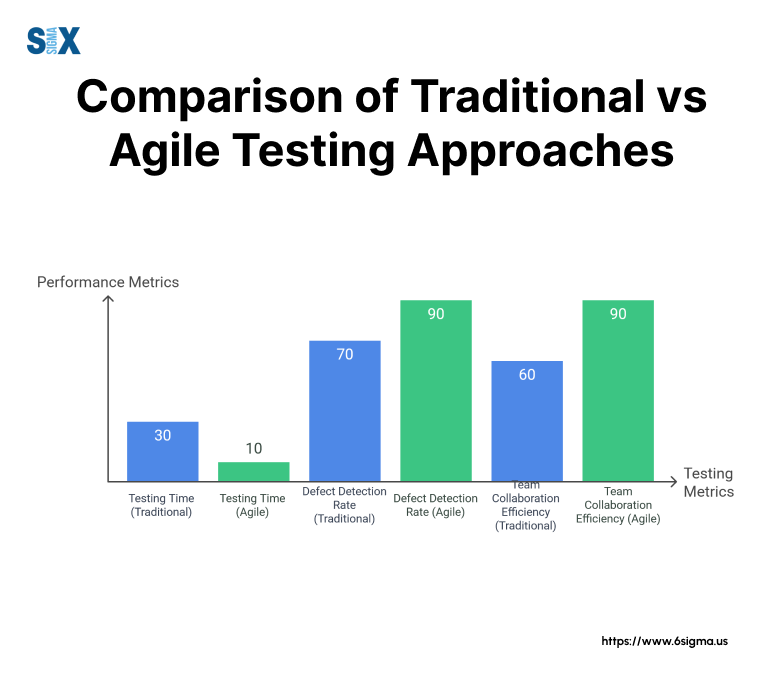
Impact of Agile Testing Tools on Project Delivery
Proper implementation of agile testing tools leads to faster release cycles and higher quality deliverables.
Teams can run more tests in less time, increasing test coverage without extending project timelines. The automated tracking and reporting features help maintain testing consistency across sprints.
Regular testing feedback loops enable teams to address issues early in development, reducing the cost of fixes.
This proactive approach aligns with agile principles and supports continuous improvement throughout the project lifecycle.
Lead your team’s quality initiatives with with Six Sigma Champion program which equips you with advanced QbD tools and risk-based quality management strategies.
Top 10 Agile Testing Tools for Modern Development Teams
1. JIRA – The Industry Standard for Test Management
JIRA stands out as a powerful agile testing tool that combines test management with project tracking capabilities.
Teams use JIRA to plan sprints, manage test cases, and track bugs throughout the development cycle. The platform offers customizable workflows and real-time reporting dashboards.
Key Features:
- Customizable agile boards
- Advanced bug tracking
- Sprint planning tools
- Rich APIs for integration
Pros: Strong integration capabilities, extensive plugin ecosystem, scalable for large teams
Cons: Complex setup, steep learning curve for new users
Pricing: $7-14 per user/month
Integrations: Confluence, Bitbucket, Jenkins, GitHub
2. Selenium – Leading Web Application Testing Framework
Selenium enables automated testing of web applications across different browsers and platforms. This open-source tool supports multiple programming languages and provides detailed test reports.
Key Features:
- Cross-browser testing support
- Multiple language bindings
- Record and playback functionality
- Grid for parallel testing
Pros: Free, extensive community support, flexible framework
Cons: Requires programming knowledge, setup complexity
Pricing: Open source (free)
Integrations: Jenkins, TestNG, JUnit, Maven
3. TestRail – Modern Test Case Management
TestRail helps teams organize test cases, track results, and coordinate testing activities. Its intuitive interface makes it easier for teams to maintain testing documentation and generate reports.
Key Features:
- Test case management
- Milestone tracking
- Real-time reports
- API access
Pros: User-friendly interface, detailed reporting, good documentation
Cons: Limited customization options
Pricing: $30-70 per user/month
Integrations: JIRA, Bugzilla, GitHub, Slack
4. QMetry – Enterprise-Grade Test Management
QMetry delivers robust test management capabilities with AI-powered insights. The platform supports both manual and automated testing workflows, making it suitable for diverse testing needs.
Key Features:
- AI-assisted test planning
- Requirements traceability
- Advanced analytics
- Test reusability
Pros: Strong enterprise features, detailed analytics, good documentation
Cons: Higher price point, complex initial setup
Pricing: Custom pricing based on team size
Integrations: JIRA, Jenkins, Selenium, Azure DevOps
5. Zephyr – Seamless JIRA Integration
Zephyr specializes in test management within the JIRA ecosystem. Teams using JIRA find Zephyr’s native integration particularly valuable for maintaining testing workflows.
Key Features:
- Native JIRA integration
- Real-time metrics
- Test cycle management
- Customizable dashboards
Pros: Excellent JIRA integration, intuitive interface, good reporting
Cons: Limited standalone functionality, JIRA dependency
Pricing: $10-30 per user/month
Integrations: JIRA, Bamboo, Jenkins, TestRail
6. PractiTest – Flexible Testing Solution
PractiTest offers adaptable test management that suits various methodologies. The tool emphasizes customization and supports both traditional and agile approaches.
Key Features:
- Custom fields and views
- Advanced filtering
- Issue management
- Cross-project reporting
Pros: High customization, good customer support, scalable
Cons: Learning curve for advanced features
Pricing: $39-79 per user/month
Integrations: JIRA, Jenkins, GitHub, Slack
7. qTest – Quality Management Platform
qTest provides end-to-end test management with strong support for automated testing. The platform excels in enterprise environments requiring detailed quality metrics.
Key Features:
- Test case repository
- Automated test tracking
- Requirements management
- Defect tracking
Pros: Comprehensive features, good automation support, enterprise-ready
Cons: Complex for small teams, higher cost
Pricing: Custom enterprise pricing
Integrations: JIRA, Selenium, Jenkins, Azure DevOps
8. Cucumber – Behavior-Driven Development Tool
Cucumber enables behavior-driven development through readable test scenarios. The tool bridges communication between technical and non-technical team members.
Key Features:
- Gherkin syntax support
- Human-readable tests
- Cross-platform compatibility
- Extensive plugin system
Pros: Promotes collaboration, readable test cases, open source
Cons: Requires development expertise, setup complexity
Pricing: Open source (free), enterprise support available
Integrations: Jenkins, Maven, Ruby on Rails, Spring
9. JMeter – Performance Testing Powerhouse
JMeter specializes in performance and load testing for web applications. Teams use it to validate application behavior under various load conditions.
Key Features:
- Load testing
- Performance metrics
- Distributed testing
- Protocol support
Pros: Powerful performance testing, free, extensible
Cons: Complex interface, steep learning curve
Pricing: Open source (free)
Integrations: Jenkins, Maven, Gradle, BlazeMeter
10. TestPad – Lightweight Testing Solution
TestPad offers a simplified approach to test management, making it ideal for small to medium-sized teams. The tool focuses on essential features without overwhelming users with complexity.
Key Features:
- Simple test creation
- Collaborative testing
- Quick result recording
- Custom reporting
Pros: Easy to learn, affordable, clean interface
Cons: Limited advanced features
Pricing: $24-49 per user/month
Integrations: JIRA, Trello, Slack
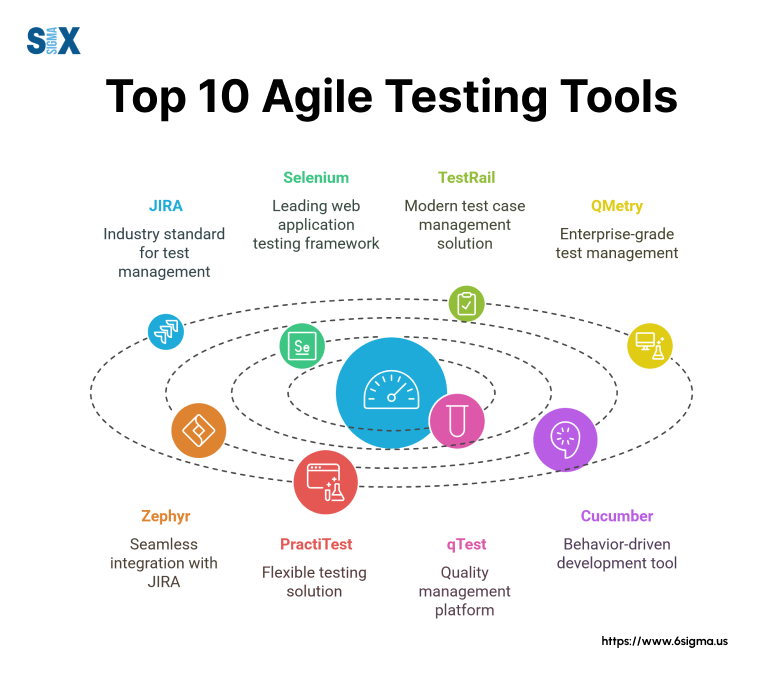
Tool Selection Tips
When evaluating these agile testing tools, consider your team size, technical expertise, and integration requirements.
Smaller teams might prefer lightweight solutions like TestPad, while enterprise organizations often need the scalability of JIRA or TestRail.
Integration Considerations of Agile Testing Tools
Many teams use multiple tools from this list to create a complete testing ecosystem.
Consider how these tools will work together in your development pipeline. Integration capabilities often determine long-term success with agile testing tools.
ROI Factors of Agile Testing Tools
When selecting from these agile testing tools, evaluate both immediate costs and long-term value.
Factor in training time, maintenance requirements, and potential productivity gains. Some tools offer higher upfront costs but deliver better ROI through improved efficiency and reduced errors.
Join our DFSS Black Belt program to master innovative testing solutions
Transform your testing approach with advanced customer needs analysis and efficient handling
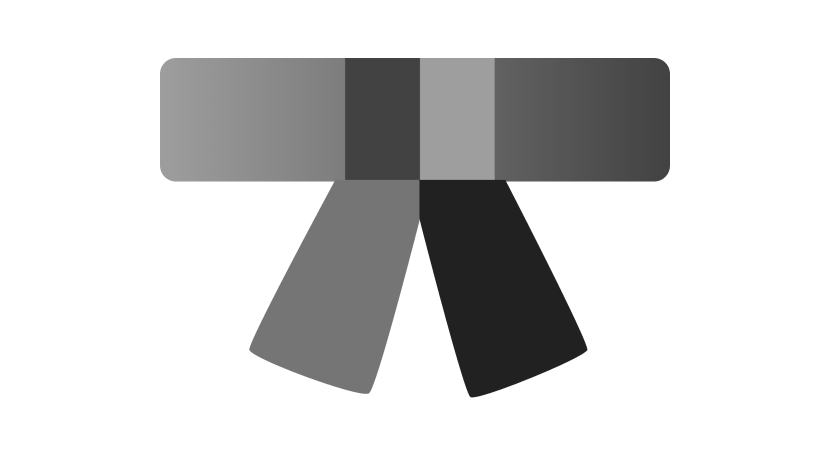
Selecting the Right Agile Testing Tool for Your Team
The success of agile testing tools depends heavily on how well they match your team’s specific needs.
Team size, technical expertise, and project complexity play crucial roles in tool selection. Budget constraints must be balanced against required features and potential productivity gains.
Security requirements and data privacy regulations often dictate tool choices, especially for enterprise organizations.
Cloud-based tools offer flexibility but might not suit teams with strict data handling requirements. On-premise solutions provide better control but require more maintenance resources.
Building Your Selection Framework
Start by mapping current testing processes and identifying bottlenecks.
Evaluate tools based on their ability to solve existing problems while supporting future growth. Consider the learning curve and training requirements for new team members.
Integration capabilities with existing development tools should guide selection decisions.
Tools that work seamlessly with current systems reduce implementation time and improve adoption rates. Look for vendors offering strong technical support and regular updates to ensure long-term viability.
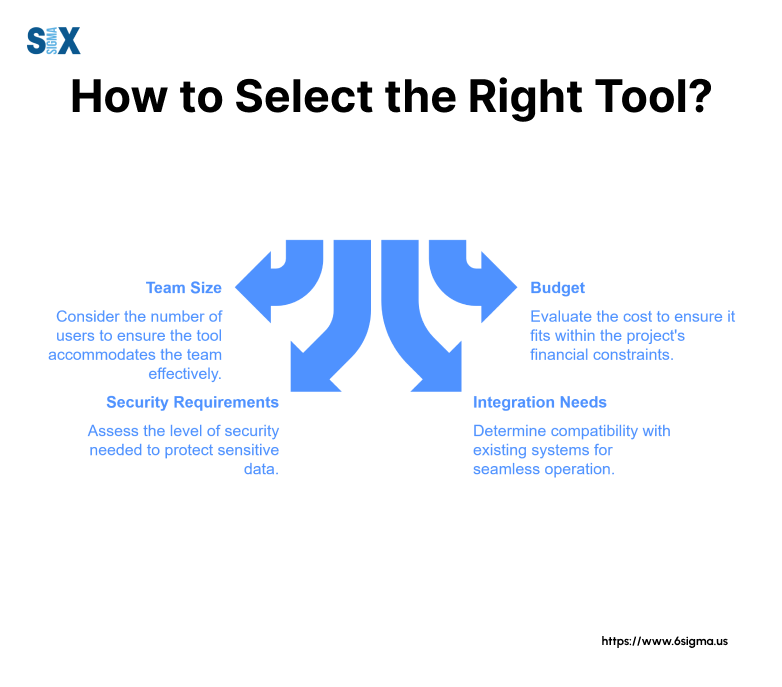
Navigating Implementation Challenges with Agile Testing Tools
Many teams face resistance when introducing new agile test management tools.
Clear communication about benefits and proper training programs help overcome initial hesitation. Start with pilot projects to demonstrate value before full-scale implementation.
Data migration from legacy systems often presents technical challenges.
Plan for adequate time and resources to transfer existing test cases and historical data. Some teams maintain parallel systems temporarily to ensure smooth transitions.
Performance Monitoring and Optimization
Set clear metrics to measure tool effectiveness after implementation. Track factors like test execution time, defect detection rates, and team productivity.
Regular feedback sessions help identify areas for optimization and additional training needs.
Tools for performance testing in agile environments require special attention to infrastructure requirements.
Ensure your selected tools can handle expected load volumes without becoming bottlenecks themselves.
Future-Proofing Your Agile Testing Tool(s) Choice
Consider the tool vendor’s roadmap and market position when making long-term decisions. Growing teams need scalable solutions that expand with their requirements.
Regular market analysis helps identify emerging tools that might better serve future needs.
Implementing Agile Testing Tools Successfully
Successful implementation of agile automated testing tools requires careful planning and systematic execution.
Start with a pilot project focusing on high-impact areas. This approach allows teams to validate the tool’s effectiveness while minimizing disruption to ongoing projects.
Documentation and standard operating procedures should be established early. Teams need clear guidelines on tool usage, test case creation, and reporting procedures.
Regular training sessions ensure all team members maintain proficiency with the selected tools.
Integration of Agile Testing Tool(s) With Existing Systems
Most agile automation testing tools need to work alongside existing development and deployment systems.
Map out integration points carefully, paying special attention to data flow between systems. Configure automated notifications and reporting to maintain visibility across the testing pipeline.
Security protocols and access controls require careful consideration during integration.
Establish clear roles and permissions to protect sensitive test data while maintaining necessary access for team members.
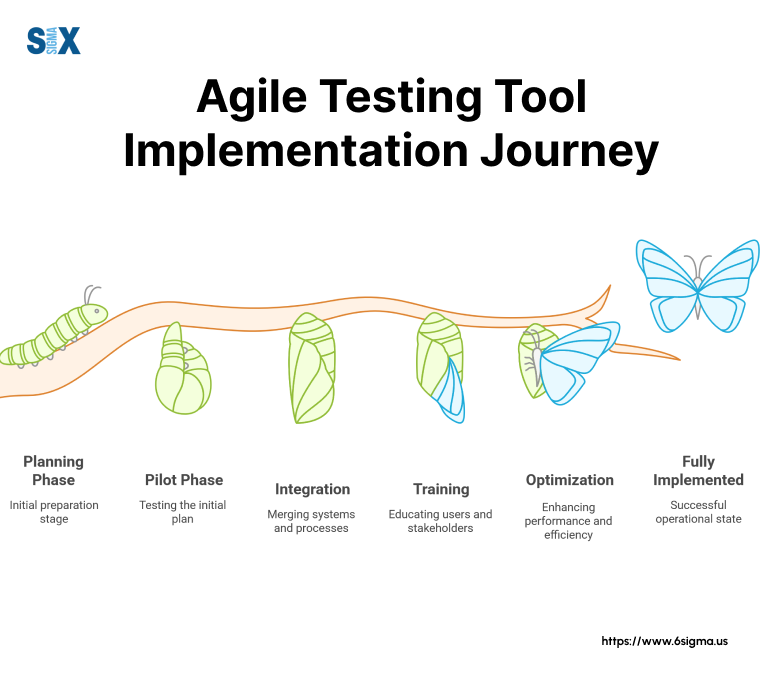
Measuring Implementation Success
Track key metrics to evaluate implementation effectiveness:
- Test execution time reduction
- Defect detection rates
- Code coverage improvements
- Release cycle duration
- Team productivity gains
Regular reviews of these metrics help identify areas needing adjustment. Set realistic benchmarks based on industry standards and team capabilities.
Adjust implementation strategies based on measured outcomes and team feedback.
Continuous Improvement Strategy
Establish feedback loops to capture insights from daily tool usage. Regular retrospectives help identify opportunities for process refinement and additional automation.
Keep teams updated on tool updates and new features that could enhance testing efficiency.
Making the Most of Your Agile Testing Tools
The right agile testing tools transform how teams deliver quality software. From automated testing solutions to integrated management platforms, these tools streamline processes and improve testing accuracy.
Success depends on selecting tools that match team capabilities and project requirements.
Teams must evaluate their specific needs, technical expertise, and budget constraints before implementing new testing solutions.
Consider factors like integration capabilities, scalability, and vendor support. Regular assessment of tool effectiveness ensures continued value and identifies areas for optimization.
Remember that tools alone don’t guarantee success. Proper implementation, team training, and consistent usage patterns play crucial roles.
Stay informed about emerging tools and industry trends to maintain competitive advantage in software quality assurance.
The investment in appropriate agile testing tools pays dividends through faster releases, fewer defects, and improved team collaboration.
Focus on long-term value rather than short-term costs when making tool selection decisions.
SixSigma.us offers both Live Virtual classes as well as Online Self-Paced training. Most option includes access to the same great Master Black Belt instructors that teach our World Class in-person sessions. Sign-up today!
Virtual Classroom Training Programs Self-Paced Online Training Programs






