Agile Project Management. 5 Popular Agile Project Management Tools
Traditional project management styles sometimes have a hard time keeping up with changing needs and market forces. This is where agile project management tools/methods became very popular – they focus on iterative development, working closely with customers, and easily changing plans.
To properly use agile practices, teams count on specialized agile project management tools. These tools help core agile principles and provide a central place for planning, executing work, and continuous improvements.
These tools have become very important for companies in many fields. They allow organizations to make high-quality products and services faster, with more flexibility and customer satisfaction.
Key Highlights
- Agile project management tools are software programs meant to help teams properly use agile methods for effective project work.
- These tools support agile principles like iterative development, ongoing feedback, cross-team collaboration, and flexibility to change plans.
- Key features include task boards, sprint planning, backlog lists, live reporting, and easy teamwork across distances.
- Popular agile frameworks supported include Scrum, Kanban, Lean, and hybrid models customized for specific project needs.
- Choosing the best agile tool depends on team size, project complexity, industry requirements, and what other systems it needs to work with.
- Good adoption relies on training, setting clear processes, encouraging growth mindsets, and applying proven practices.
What are Agile Project Management Tools?
Agile project management has become very popular for its ability to efficiently make high-quality products and services.
Agile methods focus on flexibility, teamwork, and continuous improvements, making them good fits for projects with changing needs or uncertain environments.
Agile project management tools are software programs made to help support and streamline using agile practices.
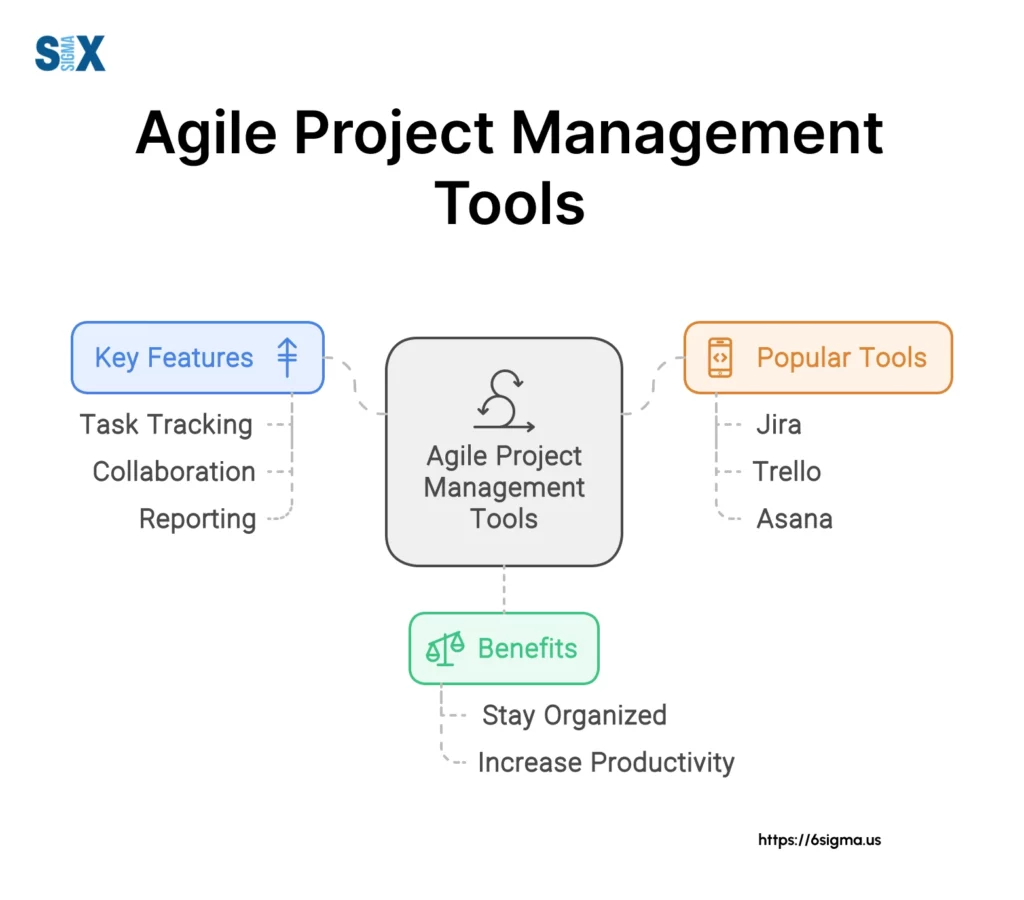
These tools provide a central place for teams to plan, track, and handle their projects using agile frameworks like Scrum, Kanban, or hybrid styles.
Agile project management software typically includes:
- Kanban or Scrum boards to easily see workflows and tasks
- Backlog lists to prioritize and organize user stories or needs
- Sprint planning and tracking for time-boxed iterations
- Reporting and analytics to monitor progress and find bottlenecks
- Collaboration features for sharing information and knowledge
Key Features of Agile Project Management Tools
Agile project management tools are designed to support and enable agile methodologies like Scrum and Kanban. While features can vary between different tools, there are some core capabilities that most quality agile PM tools will offer:
Backlog and Sprint Management
At the heart of agile is prioritizing work into a backlog and planning sprints to execute that work.
Agile tools provide backlog management capabilities to create, prioritize, and estimate work items. Teams can then pull top items into an active sprint for execution during a defined timeframe.
Task Boards/Kanban Boards
Kanban boards with visual workflows allow teams to easily visualize and monitor work in progress. Cards can represent user stories, bugs, or other work items and get moved across swim lanes as they progress through stages like “To Do”, “In Progress”, and “Done”.
Reporting and Analytics
Agile tools provide visibility through real-time reports and dashboards on team velocity, burndown charts, cumulative flow, and more. This data helps teams measure performance and identify areas for continuous improvement.
Collaboration and Communication
With requirements, tasks, discussions, and files all centralized in the tool, distributed agile teams can collaborate more effectively. Tools support @ mentioning, commenting, file sharing, integrated chat/messaging, and more.
Time Tracking and Estimation
Many agile PM tools allow teams to track time spent on tasks for reporting purposes and to improve future estimation efforts. Estimation techniques like planning poker may also be supported.
Automation and Integration
Tools can integrate with other key solutions like Git repos, CI/CD pipelines, help desks, communications tools, and more. Automation and webhooks can also help streamline workflows and eliminate manual processes.
Scalability and Security
Enterprise-grade agile tools need to be able to scale to support large, complex programs while still meeting the security, compliance, and governance requirements of the organization.
Popular Agile Project Management Tools, Methodologies and Frameworks
When it comes to agile project management tools, there are several popular methodologies and frameworks that organizations can adopt.
Each has its unique approach, principles, and practices. Understanding these methodologies is crucial for the effective implementation of agile tools and processes. Here are some of the most widely used agile methodologies:
Scrum
Scrum is one of the most popular agile frameworks, particularly suited for complex projects with changing requirements. It emphasizes iterative development through short, time-boxed sprints, daily stand-up meetings, and continuous feedback and improvement.
Scrum project management tools typically include features like sprint planning, burndown charts, and retrospectives.
Kanban
Kanban is a lean methodology that focuses on visualizing the workflow, limiting work in progress, and maximizing efficiency.
Kanban boards are a core component of Kanban project management tools, allowing teams to visualize tasks and their progress through different stages.
Lean
The Lean methodology aims to eliminate waste and maximize value delivery. It emphasizes continuous improvement, respect for people, and a customer-centric approach.
Lean project management tools often incorporate features like value stream mapping, root cause analysis, and kaizen (continuous improvement) initiatives.
Extreme Programming (XP)
Extreme Programming (XP) is an agile methodology that emphasizes simplicity, frequent releases, and close collaboration between developers and customers.
XP project management tools may include features like pair programming, test-driven development, and continuous integration.
Scaled Agile Framework (SAFe)
SAFe is a framework designed for scaling agile practices across large enterprises and complex projects.
It guides roles, ceremonies, and artifacts for coordinating multiple agile teams. SAFe project management tools support features like program increments, release trains, and portfolio management.
Choosing the Right Agile Project Management Tools
With so many agile project management tools available in the market, it can be overwhelming to select the right one for your team or organization.
The key is to evaluate your specific needs, project requirements, team dynamics, and budget constraints. Here are some factors to consider when choosing an agile project management tool:
Team Size and Collaboration Needs
Assess the size of your team and the level of collaboration required. Smaller teams may benefit from simple, lightweight tools, while larger teams or those working across multiple locations may require more robust collaboration features, such as video conferencing, real-time editing, and file sharing.
Project Complexity and Scalability w.r.t. Agile Project Management Tools
Consider the complexity of your projects and whether the tool can accommodate changing requirements, multiple projects, and future growth.
Some tools are better suited for simple, straightforward projects, while others offer advanced features for managing complex, large-scale initiatives.
Agile Methodology Support
Determine which agile methodology (e.g., Scrum, Kanban, or a hybrid approach) your team follows and ensure the tool supports the necessary workflows, boards, and reporting capabilities.
Tools designed specifically for Scrum or Kanban may provide a better fit than generic project management tools.
Integration Capabilities within Agile Project Management Tools
Evaluate whether the tool integrates with other software or services your team uses, such as issue-tracking systems, version control tools, or communication platforms. Seamless integration can streamline processes and improve productivity.
User Experience and Ease of Use
Consider the tool’s user interface, ease of use, and learning curve. A tool with a steep learning curve may hinder adoption and productivity, especially for teams new to agile practices. Look for intuitive tools with robust documentation and training resources.
Customization and Configurability of Agile Project Management Tools
Assess whether the tool allows for customization and configuration to align with your team’s unique processes, workflows, and reporting needs. Flexible tools can adapt to your existing practices, rather than forcing you to change your approach.
Security and Data Privacy of Agile Project Management Tools
If your projects involve sensitive or confidential data, ensure the tool meets your organization’s security and data privacy requirements. Look for tools with robust access controls, data encryption, and compliance certifications.
Pricing and Scalability
Evaluate the tool’s pricing structure and whether it aligns with your budget and future growth plans. Some tools offer per-user pricing, while others charge based on features or project complexity. Consider the long-term costs and scalability options.
Implementing and Adopting Agile Project Management Tools
Successfully implementing agile project management tools requires careful planning and a deliberate change management process. It involves getting buy-in from all stakeholders, providing training, and fostering an agile mindset across the organization.
Team Training and Change Management of Agile Project Management Tools
One of the biggest challenges in adopting new agile project management software is the cultural shift required. Team members need to understand agile principles like continuous delivery, cross-functional collaboration, and responding to change over following a plan.
Provide comprehensive training on the new tools as well as agile methodologies like Scrum or Kanban project management to help smooth the transition.
Start with a Pilot Project
Rather than overhauling all processes at once, start with a pilot agile project using the new tools and practices. Choose a smaller, less critical project to work out any kinks before scaling agile more broadly. Get feedback from the pilot team to identify gaps or issues early.
Integrate Agile Project Management Tools with Existing Systems
Many agile project management tools offer integrations and APIs to connect with other business systems you already use. Linking tools for agile project planning, coding, requirements management, and more provide a seamless experience.
Celebrate Quick Wins
Implementing agile processes enabled by the new tools may face some resistance initially. Celebrate small successes and wins along the way to build confidence and momentum.
Share results showing improved agile project visibility, faster delivery times, or better resource utilization.
Evolve Processes Over Time with Agile Project Management Tools
Adopting a new agile project management tool is not a one-time event – it’s the start of a continuous improvement journey.
Frequently review and optimize workflows, agile project templates, and board configurations. Leverage reporting to identify bottlenecks and areas to refine agile practices over time.
Best Practices for Using Agile Project Management Tools
Adopting agile project management tools is just the first step – utilizing them effectively is key to achieving success with agile methodologies like Scrum and Kanban. Here are some best practices to follow when using agile project management tools:
Ensure Proper Training and Onboarding: Before rolling out an agile tool across your organization, make sure all team members receive comprehensive training on how to use it properly. Many vendors offer training resources, documentation, and certifications to help get everyone up to speed quickly.
Foster Collaboration and Communication: Agile emphasizes collaboration, so choose a tool that facilitates seamless communication among distributed teams. Features like chat, video conferencing, file sharing, and shared workspaces allow everyone to stay aligned.
Leverage Automation and Integrations: Automate routine tasks and processes within your agile tool to boost efficiency. Also, look for pre-built integrations that connect the tool with other apps and services you already use.
Customize Workflows and Views: Most agile tools allow you to customize workflows, Kanban boards, reports, and more to fit your unique processes. Take advantage of this flexibility rather than forcing your team into a rigid, pre-defined structure.
Promote Transparency and Visibility: Provide stakeholders with real-time visibility into project status, potential roadblocks, and progress against goals. Shared dashboards and reporting capabilities help maintain transparency.
Conduct Regular Retrospectives: Consistent with agile principles, hold recurring retrospective meetings to discuss what went well, what didn’t, and how to improve continuously. Use feedback to refine your tool usage and processes.
Implement Change Management: Expect a cultural shift when transitioning to agile and new tools. Have a change management plan to ease adoption and get buy-in across the organization.
Future of Agile Project Management Tools
The world of agile project management tools is always evolving to keep up with how teams and companies work nowadays.
As tech advances and new methods emerge, agile tools will need to change too, adding smarter features to improve productivity, collaboration, and project success.
One key thing shaping the future is agile tools integrating more artificial intelligence (AI) and machine learning (ML). This tech can automate repetitive busy work, provide useful insights, and optimize planning and assigning resources. For instance, AI may analyze past data to foresee risks or bottlenecks, and then suggest solutions.
Another focus is making agile tools connect seamlessly with other common programs companies use, like ones for customers, resources, and collaboration. Streamlining how data is shared between programs gives a full picture of progress and connections across departments.
With more teams working remotely these days, agile tools also need advanced video chat, real-time co-editing, and virtual whiteboards to help remote workers stay in sync and productive together.
Augmented reality (AR) and virtual reality (VR) may revolutionize how teams envision project schedules and resource allocation through interactive digital simulations too.
As agile methods continue evolving, agile tools have to evolve with them – staying customizable with templates, workflows, and reporting tailored for specific methodologies.
SixSigma.us offers both Live Virtual classes as well as Online Self-Paced training. Most option includes access to the same great Master Black Belt instructors that teach our World Class in-person sessions. Sign-up today!
Virtual Classroom Training Programs Self-Paced Online Training Programs






