Project Management Information System: Revolutionizing Project Management
Project Management Information System (PMIS) in essence, is a comprehensive software solution designed to streamline the planning, execution, and monitoring of projects across various industries.
These systems serve as the central nervous system of project management, integrating critical functions such as resource allocation, task management, and performance tracking into a cohesive platform.
Over the years, Project Management Information System (PMIS) has evolved from simple scheduling tools to sophisticated, data-driven ecosystems that leverage advanced analytics and real-time reporting capabilities.
Key Highlights
- Core Project Management Information System (PMIS) functions: Planning, scheduling, and resource management
- Evolution from basic tools to advanced analytics platforms
- Real-time reporting and KPI tracking capabilities
- Integration with existing business systems for seamless operations
- Customizable workflows and scalable project portfolio management
- Emerging trends: AI, machine learning in project management
- Implementation strategies for maximizing PMIS ROI
Introduction to Project Management Information System (PMIS)
A Project Management Information System (PMIS) is a comprehensive software solution designed to facilitate the planning, execution, and control of projects throughout their lifecycle.
A PMIS serves as a centralized hub for project-related information, enabling teams to effectively manage resources, track progress, and make data-driven decisions.
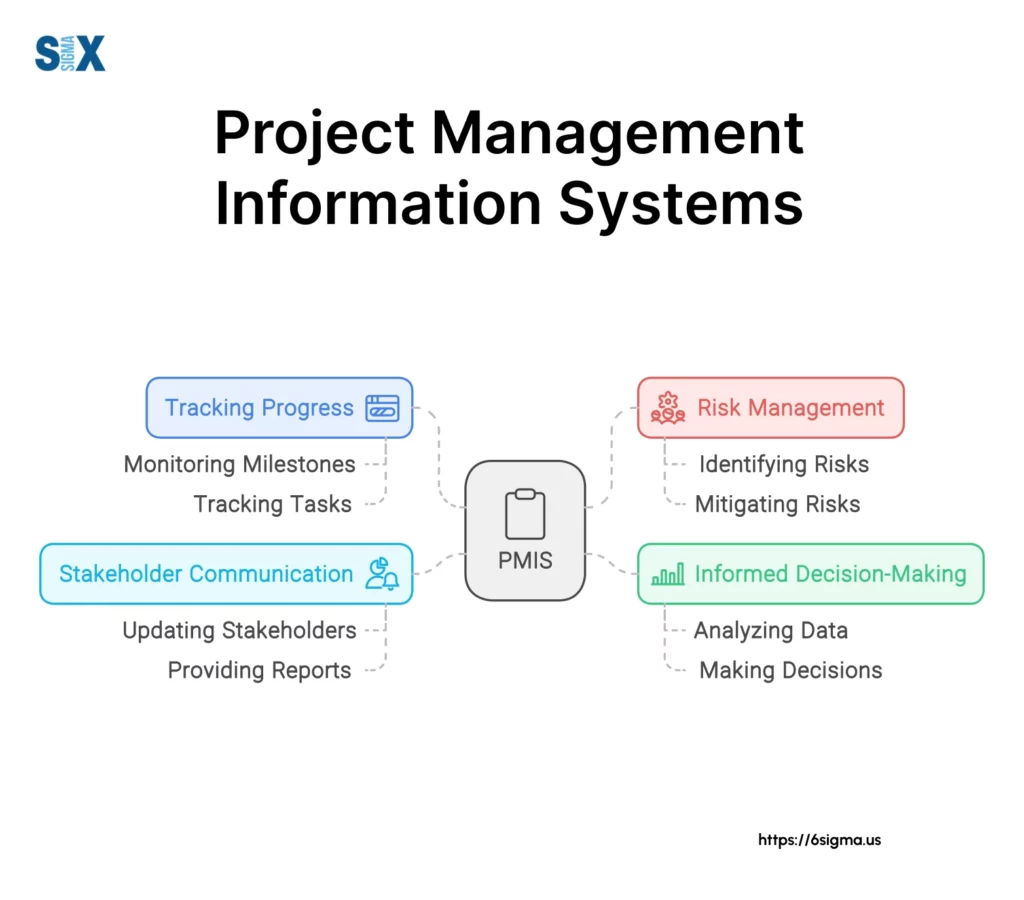
The primary functions of a Project Management Information System (PMIS) include:
- Project planning and scheduling
- Resource allocation and management
- Task tracking and workflow automation
- Budget management and cost control
- Risk assessment and mitigation
- Document management and version control
- Communication and collaboration tools
- Reporting and analytics
Evolution of Project Management Information System (PMIS) Software
Over my 20-year career, I’ve witnessed a remarkable evolution in PMIS software. In the early days, project managers relied on basic scheduling tools and spreadsheets.
Today, we have sophisticated, cloud-based solutions that leverage artificial intelligence and machine learning to provide predictive insights and automate routine tasks.
The journey of Project Management Information System (PMIS) software can be broadly categorized into three phases:
- Traditional desktop applications: Standalone software focused on scheduling and basic resource management.
- Web-based solutions: Introduced collaboration features and real-time updates.
- Cloud-based, AI-driven platforms: Offer advanced analytics, integrations, and mobile accessibility.
Importance of Project Management Information System (PMIS) in Modern Project Management
The importance of PMIS cannot be overstated. As projects become increasingly complex and geographically distributed, a robust PMIS serves as the backbone of effective project management.
From my experience working with companies like 3M, Dell, and Intel, I’ve seen firsthand how a well-implemented Project Management Information System (PMIS) can drive significant improvements in project outcomes.
Key benefits of Project Management Information System (PMIS) in modern project management include:
- Improved decision-making through real-time data and analytics
- Enhanced collaboration and communication across teams and stakeholders
- Increased efficiency through automation of routine tasks
- Better resource utilization and allocation
- Improved risk management and mitigation
- Enhanced project visibility and transparency
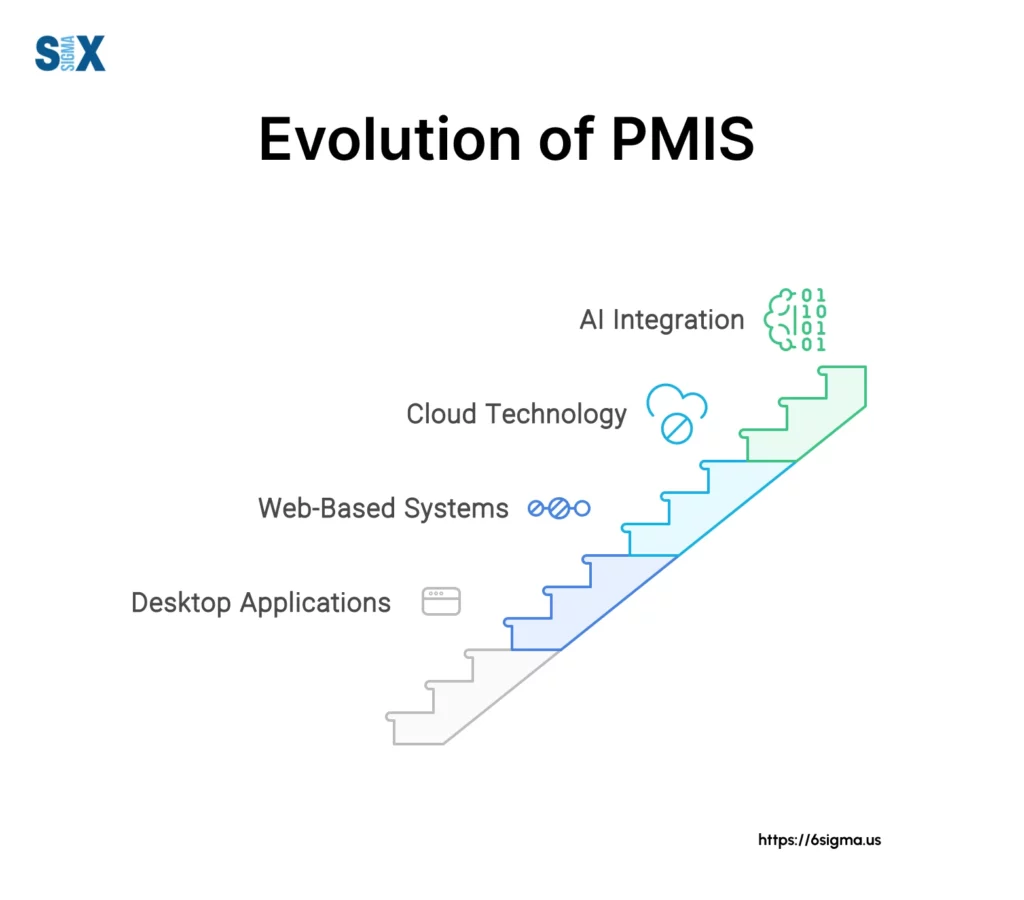
Key Features and Components of Project Management Information System (PMIS)
PMIS offers a comprehensive suite of tools for efficient project planning, execution, and control.
Project planning and scheduling tools
Effective project planning and scheduling are fundamental to project success. Modern PMIS offers sophisticated tools that go beyond simple Gantt charts.
These tools allow project managers to create detailed project plans, set milestones, and manage dependencies.
Key features of planning and scheduling tools in PMIS include:
- Interactive Gantt charts
- Critical path analysis
- Resource leveling
- What-if scenario planning
- Task dependencies and constraints management
Resource Allocation and Management
Efficient resource allocation is crucial for project success. Project Management Information System (PMIS) provides tools to manage both human and material resources effectively.
PMIS resource management features typically include:
- Resource availability tracking
- Skill-based resource assignment
- Workload balancing
- Resource utilization reporting
- Capacity planning
Task Management and Workflow Automation
Task management and workflow automation are areas where PMIS truly shines.
These features streamline project execution by assigning tasks, tracking progress, and automating routine processes.
Key task management and workflow automation features include:
- Task creation and assignment
- Progress tracking and status updates
- Automated notifications and reminders
- Workflow templates for repeatable processes
- Time tracking and timesheet management
These tools are particularly effective when combined with the fundamentals of Lean, which focus on eliminating waste and optimizing workflows.
Document Control and Version Management
Proper document control and version management are essential for maintaining project integrity and compliance.
Project Management Information System (PMIS) provides a centralized repository for all project documents, ensuring that team members always have access to the most up-to-date information.
Key document management features in PMIS include:
- Centralized document storage
- Version control and revision history
- Access control and permissions management
- Document approval workflows
- Search and retrieval functionality
Budget Tracking and Cost Estimation
Accurate budget tracking and cost estimation are critical for project success. PMIS provides tools to create detailed budgets, track expenses, and forecast costs.
In my experience working on Six Sigma projects, I’ve found that robust financial management features are essential for demonstrating ROI and maintaining stakeholder confidence.
Key budget and cost management features in PMIS include:
- Budget creation and allocation
- Expense tracking and categorization
- Cost forecasting and variance analysis
- Integration with accounting systems
- Financial reporting and dashboards
Risk Assessment and Mitigation Tools
Effective risk management is a crucial aspect of project management.
Project Management Information System (PMIS) provides tools to identify, assess, and mitigate risks throughout the project lifecycle.
This proactive approach aligns with root cause analysis methodologies, which systematically identify underlying issues to prevent recurrence.
During my time working on product development projects, I’ve seen how proactive risk management can prevent costly delays and quality issues.
Key risk management features in PMIS include:
- Risk identification and categorization
- Risk assessment matrices
- Mitigation strategy planning
- Risk monitoring and tracking
- Risk reporting and dashboards

Enhancing Project Performance with Project Management Information System (PMIS)
Leverage real-time data and advanced analytics to drive informed decision-making and project success.
Real-time reporting and KPI dashboards
Real-time reporting and KPI dashboards are powerful features of modern PMIS that provide instant visibility into project performance.
Key aspects of real-time reporting and KPI dashboards include:
- Customizable dashboards for different stakeholders
- Real-time project status updates
- Key performance indicator (KPI) tracking
- Trend analysis and forecasting
- Drill-down capabilities for detailed insights
Data Analytics and Decision Support Systems
Advanced data analytics and decision support systems are transforming project management.
These features leverage historical data and machine learning algorithms to provide predictive insights and recommend actions.
Key features of data analytics and decision support systems in PMIS include:
- Predictive analytics for project outcomes
- Pattern recognition for identifying potential issues
- What-if scenario modeling
- Resource optimization recommendations
- Automated risk detection and mitigation suggestions
Critical Path Analysis and Gantt Charts
Critical path analysis and Gantt charts are fundamental tools in project management that have been significantly enhanced in modern Project Management Information System (PMIS).
These visual tools provide a clear overview of project timelines, dependencies, and potential bottlenecks.
Advanced features of critical path analysis and Gantt charts in PMIS include:
- Interactive and dynamic Gantt charts
- Automatic critical path calculation and highlighting
- Resource loading visualization
- Baseline comparison for schedule variance analysis
- Drag-and-drop task rescheduling
Performance Metrics and Project Health Monitoring
Continuous monitoring of performance metrics and project health is crucial for ensuring project success.
PMIS provides tools to track a wide range of metrics and generate alerts when projects deviate from planned parameters.
Key performance monitoring features in PMIS include:
- Customizable performance metrics and thresholds
- Earned Value Management (EVM) calculations
- Project health scorecards
- Automated alerts for metric deviations
- Historical performance trend analysis
Collaboration and Communication in Project Management Information System (PMIS)
Foster seamless teamwork and stakeholder engagement through integrated communication features.
Stakeholder communication features
Effective stakeholder communication is crucial for project success.
Modern PMIS offers a range of features to facilitate clear, timely, and targeted communication with all project stakeholders.
Key stakeholder communication features in PMIS include:
- Automated status reports and updates
- Customizable communication templates
- Stakeholder-specific dashboards and reports
- Meeting management and minutes tracking
- Feedback collection and analysis tools
Team collaboration tools
In my experience leading international projects, I’ve found that robust collaboration tools are essential for keeping distributed teams aligned and productive.
Project Management Information System (PMIS) offers a range of features to facilitate seamless collaboration among team members.
Key team collaboration features in PMIS include:
- Discussion forums and comment threads
- Real-time chat and video conferencing integration
- Task assignment and progress tracking
- Shared calendars and scheduling tools
- Virtual whiteboarding and ideation spaces
Document sharing and version control
Efficient document sharing and version control are crucial for maintaining project integrity and ensuring that all team members are working with the most up-to-date information.
Key document sharing and version control features in PMIS include:
- Centralized document repository
- Version history and rollback capabilities
- Document check-in/check-out functionality
- Collaborative editing and commenting
- Access control and permission management
Mobile Accessibility for Remote Teams
With the rise of remote work, mobile accessibility has become a critical feature of modern Project Management Information System (PMIS).
Mobile apps and responsive web interfaces allow team members to stay connected and productive from anywhere.
Key mobile accessibility features in PMIS include:
- Native mobile apps for iOS and Android
- Responsive web interfaces for access from any device
- Offline mode for working without internet connectivity
- Push notifications for important updates
- Mobile-optimized data entry and task management
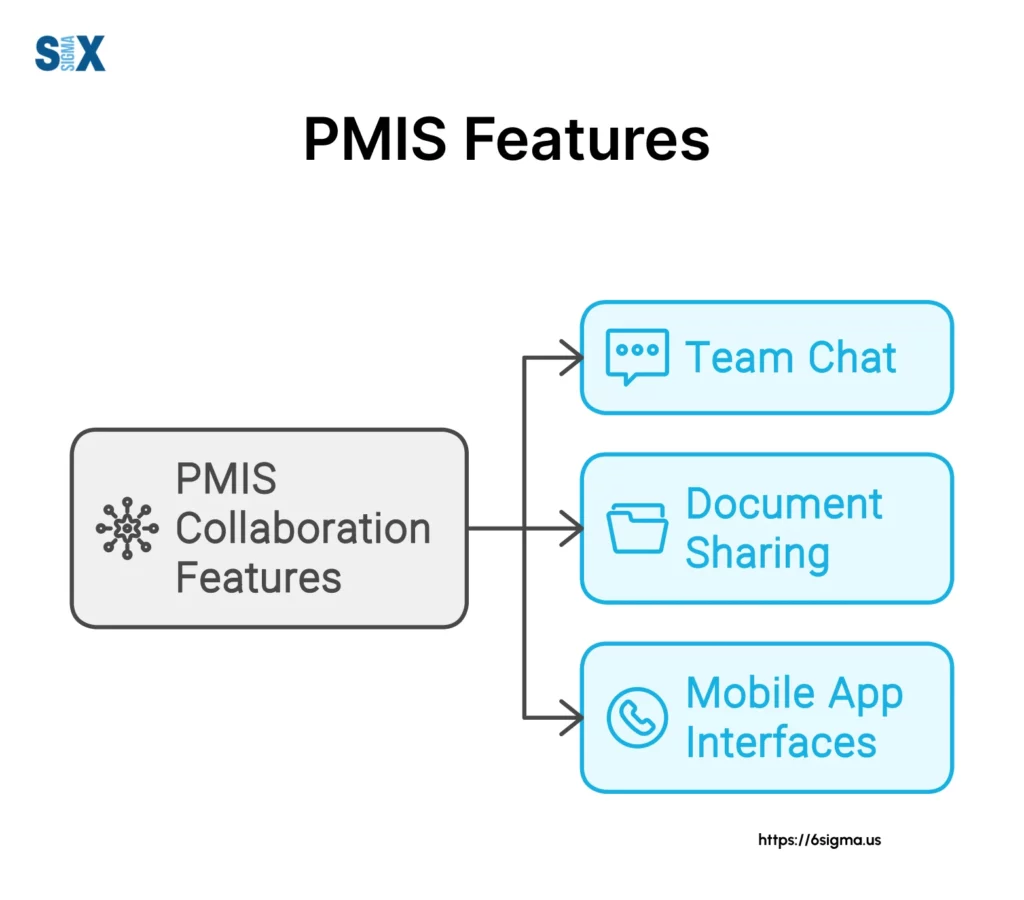
Integration and Customization Capabilities
Tailor your PMIS to align with existing business processes and scale with organizational growth.
Organizations implementing Lean methodologies can benefit from customizing PMIS workflows to support waste reduction and continuous improvement initiatives. For those new, an introduction to Lean can provide a solid foundation.
Integration with Existing Business Systems
For Project Management Information System (PMIS) to be truly effective, it must integrate seamlessly with an organization’s existing business systems.
Key integration capabilities in PMIS include:
- ERP system integration for financial data
- CRM integration for customer-related project information
- HR system integration for resource management
- Time tracking system integration
- API support for custom integrations
Customizable Workflows and Project Templates
Every organization has unique project management needs. PMIS should offer customizable workflows and templates to adapt to specific business processes and project types.
Key customization features in PMIS include:
- Configurable project templates for different project types
- Custom field creation for capturing unique data points
- Workflow builder for automating business processes
- Form designer for creating custom data entry forms
- Report builder for generating tailored reports
Scalability for Project Portfolio Management
As organizations grow, their project management needs evolve.
A good Project Management Information System (PMIS) should be scalable to support project portfolio management across the entire organization.
Key scalability features in PMIS include:
- Multi-project management capabilities
- Resource allocation across multiple projects
- Portfolio-level reporting and analytics
- Program management features
- Enterprise-wide user management and access control
Cloud-based Project Management Information System (PMIS) Solutions
Cloud-based PMIS solutions offer numerous advantages over traditional on-premise systems, including improved accessibility, automatic updates, and reduced IT overhead.
Key benefits of cloud-based PMIS include:
- Anytime, anywhere access to project information
- Automatic software updates and maintenance
- Scalable infrastructure to support growing needs
- Enhanced security and data backup
- Pay-as-you-go pricing models for cost flexibility
Implementing Project Management Information System (PMIS) in Organizations
Successfully adopt PMIS through strategic selection, change management, and ROI measurement.
Choosing the Right PMIS Software
Selecting the right Project Management Information System (PMIS) is crucial for successful implementation.
Based on my experience working with various organizations, I recommend considering the following factors:
- Alignment with organizational needs and processes
- User-friendliness and intuitive interface
- Scalability and growth potential
- Integration capabilities with existing systems
- Vendor reputation and support quality
- Total cost of ownership, including implementation and training
When evaluating PMIS options, it’s essential to involve key stakeholders from different departments to ensure the chosen solution meets the needs of all users.
Change Management and User Adoption
Implementing a new Project Management Information System (PMIS) often represents a significant change in how projects are managed within an organization.
Key strategies for managing change and promoting user adoption include:
- Clearly communicating the benefits of the new PMIS to all stakeholders
- Involving end-users in the selection and implementation process
- Identifying and empowering “champions” within the organization
- Providing comprehensive training and support
- Gradually phasing in new features to avoid overwhelming users
- Regularly soliciting and acting on user feedback
Training and On-boarding Best Practices
Proper training and onboarding are essential for maximizing the value of your PMIS investment.
- Develop role-specific training programs tailored to different user groups
- Utilize a mix of training methods, including instructor-led sessions, e-learning modules, and hands-on exercises
- Create a library of quick reference guides and video tutorials for ongoing support
- Implement a “train-the-trainer” approach to build internal expertise
- Offer refresher courses and advanced training for power users
- Integrate PMIS training into new employee onboarding processes
Measuring ROI of Project Management Information System (PMIS) Implementation
Demonstrating the return on investment (ROI) of a PMIS implementation is crucial for gaining and maintaining stakeholder support.
As a statistician and process improvement specialist, I recommend the following approach to measuring PMIS ROI:
- Establish baseline metrics before implementation, such as project completion rates, budget variances, and resource utilization
- Set clear, measurable goals for improvement in these areas
- Track key performance indicators (KPIs) regularly after implementation
- Calculate both tangible benefits (e.g., cost savings, increased productivity) and intangible benefits (e.g., improved collaboration, better decision-making)
- Use statistical analysis to validate improvements and account for other factors
- Present ROI findings in a clear, visually compelling format for stakeholders
For teams looking to standardize their process improvement efforts, aligning PMIS adoption with structured methodologies like Six Sigma Green Belt can yield measurable results.
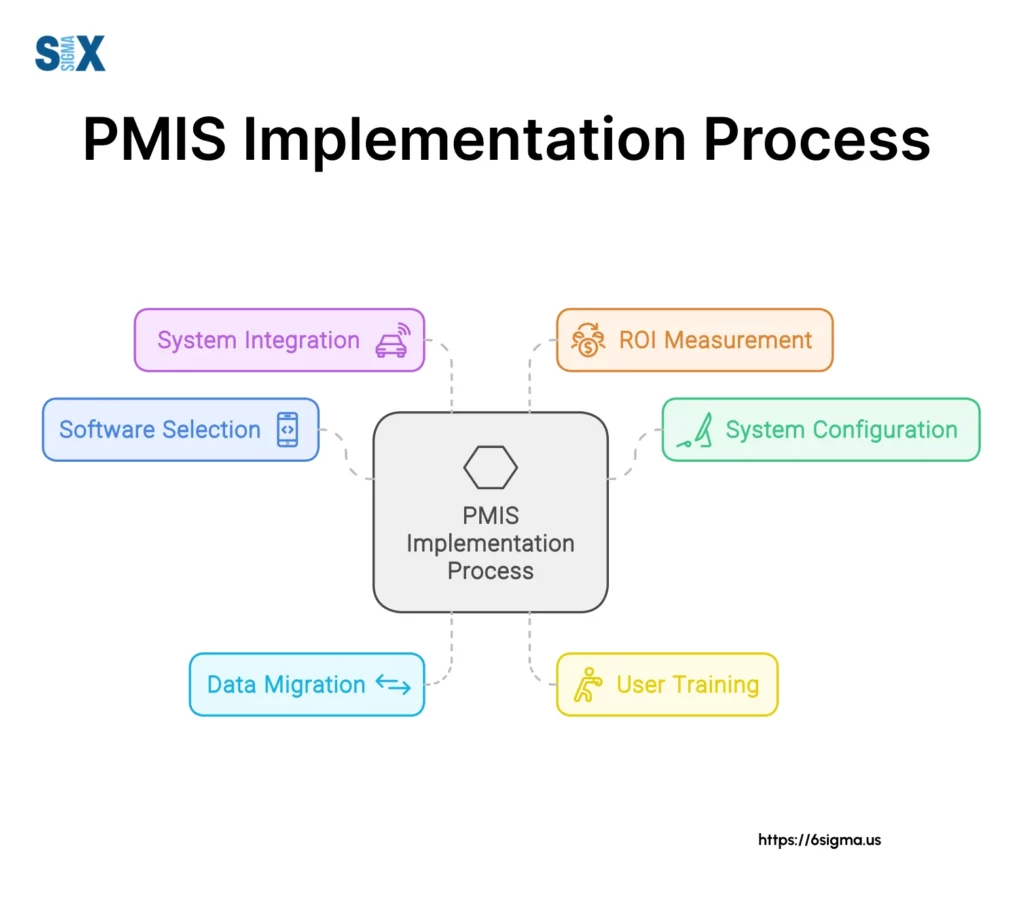
Future Trends in Project Management Information System
These technologies are set to revolutionize how we manage projects by:
- Automating routine tasks and decision-making processes
- Providing predictive insights on project outcomes and risks
- Optimizing resource allocation based on historical data and project parameters
- Enhancing natural language processing for improved communication and documentation
- Offering intelligent assistants to guide project managers and team members
The rise of Agile methodologies has significantly impacted project management practices, and PMIS is evolving to support these approaches.
Future trends in this area include:
- Enhanced support for Scrum, Kanban, and hybrid methodologies
- Improved visualization tools for Agile workflows and backlogs
- Integration of Agile metrics and reporting alongside traditional project metrics
- Flexibility to switch between Agile and traditional approaches within the same project
- AI-driven recommendations for optimal sprint planning and backlog prioritization
In conclusion, the future of Project Management Information System is bright, with emerging technologies set to enhance every aspect of project management.
As these systems become more intelligent and integrated, they will enable project managers to make better decisions, allocate resources more efficiently, and deliver successful projects with greater consistency.
SixSigma.us offers both Live Virtual classes as well as Online Self-Paced training. Most option includes access to the same great Master Black Belt instructors that teach our World Class in-person sessions. Sign-up today!
Virtual Classroom Training Programs Self-Paced Online Training Programs






